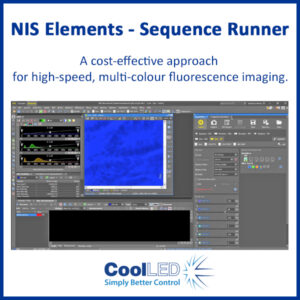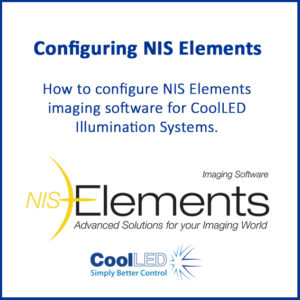Follow our new tutorial guides to control Sequence Runner in NIS Elements
One of the key advantages of LED microscopy illumination systems is their ability be controlled electronically, for example via USB in software or by transistor-transistor logic (TTL) pulsing. Not only is this more convenient and allows simple user-friendly operation, it’s also fast.
Combining the benefits of user-friendly software operation and high-speed TTL triggering, the CoolLED Sequence Runner function can be operated within Nikon’s NIS Elements – and we’ve got a new tutorial video and Quick Start Guide to explain how!
What is Sequence Runner?
Sequence Runner provides a cost-effective approach for high-speed multi-colour fluorescence imaging. Using the Global TTL input of a compatible CoolLED Illumination System, Sequence Runner allows a camera’s TTL output to drive a user-defined LED sequence. LED channel selection and intensity are configured in NIS Elements (or LightBridge or manual control pod where relevant) and each LED in the sequence is triggered on receiving a TTL signal. This approach to microscopy illumination has several advantages:
- Simple method for high-speed automation, transforming manual microscopes into automated imaging systems capable of <7 µs LED triggering with some setups.
- Precise synchronisation with the camera minimises phototoxicity and photobleaching.
- Cost-effective, where the main components are a compatible CoolLED Illumination System and camera with a TTL-out.
How to Use Sequence Runner in NIS Elements
If using a pE-800, pE-800fura, pE-300ultra or pE-340fura Illumination System with NIS Elements, following the guidance below to learn how to configure and operate Sequence Runner:
How to install and configure CoolLED Illumination Systems in the latest version of NIS Elements (5.42)
We’ve also updated our guidance on installing and configuring compatible CoolLED Illumination Systems in the latest version of NIS Elements:
Recommended optical filter configurations for high-speed imaging with Sequence Runner
More information on imaging software compatibility with CoolLED Illumination Systems can be found on our Imaging Software page