Demonstrating the functionality of the pE-300lite Light Source
To allow the demonstration of a pE-300lite when using a pE-300ultra Illumination System, there are two options:
Using the pE-300ultra Control Pod (if you only have access to a pE-300ultra)
Using the pE-300lite Control Pod (if you have a pE-300ultra, and a pE-300lite Control Pod, this provides a more lifelike demonstration)


Using a pE-300ultra Control Pod with the pE-300ultra Light Source
to imitate a pE-300lite Illumination System
1. Start up the pE-300ultra so that it is at the main screen:
2. Hold ‘Mode’ until the ‘Settings’ page appears:
3. Press ‘Mode’ repeatedly to scroll through the ‘Info’ and ‘Diagnostics’ pages until you reach the ‘Demo Selection’ screen:
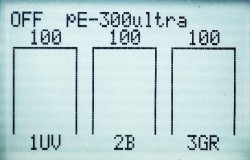
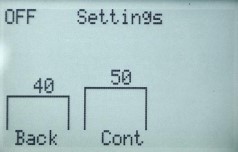
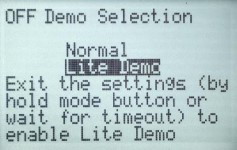
3.1 On the ‘Demo Selection’ screen, use the + or – buttons to scroll down to ‘Lite Demo’
4. Hold ‘Mode’ for a few seconds or leave ‘Lite Demo’ selected for five seconds and the screen will change to that of a pE-300lite
4.1 If using the pE-300ultra Control Pod, use the middle set of +/- buttons to control intensity.
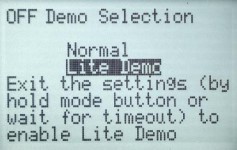


Note: This ‘virtual’ pE-300lite does not save any settings such as the backlight, LED usage time or the last used irradiance setting, but for demonstration purposes acts exactly as a pE-300lite.
5. To switch back to standard pE-300ultra operation, simply power off the Illumination System and restart it.
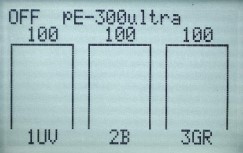
If you have any questions, please contact [email protected]
